How to use the site
 Find your office
Find your office
Enter the number of occupants and your preferred area in the search box on the top page and you will be shown offices in that area.
Take a closer look at the rent and the size of the space, which is calculated per occupant.
If there are too many results, you can refine your search by 'area', 'number of occupants' or 'space type' of office.
Take a closer look at the rent and the size of the space, which is calculated per occupant.
If there are too many results, you can refine your search by 'area', 'number of occupants' or 'space type' of office.
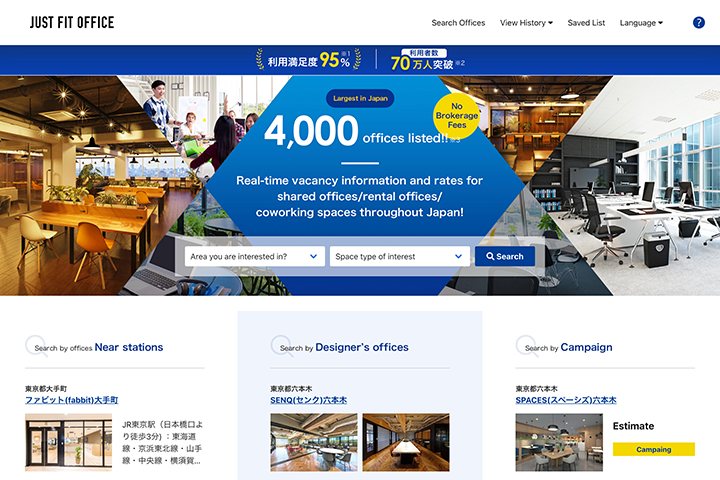
Top Page
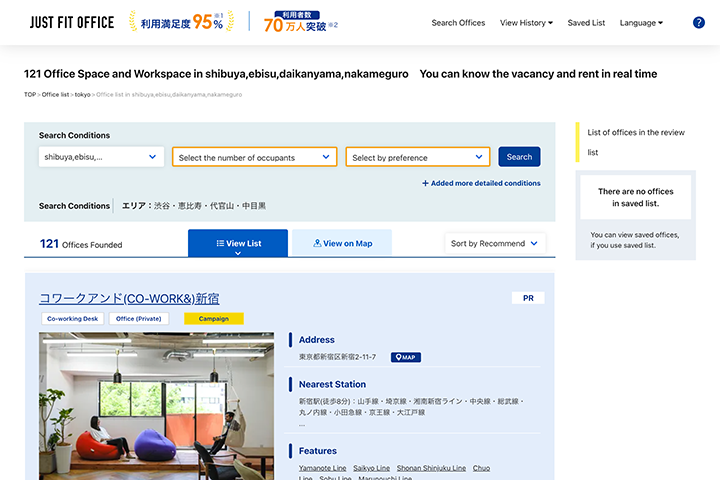
Search Results
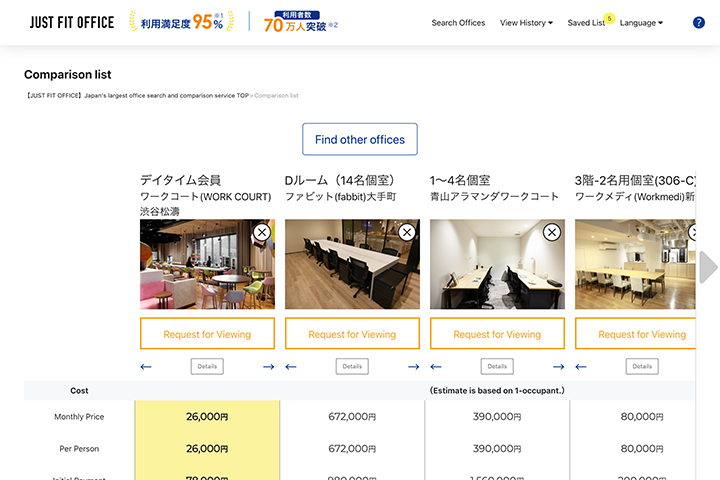
Saved List
 Find out about the office
Find out about the office
If you select an office you are interested in, you will be able to see a detailed page about that office.
Let's check the details.
Let's check the details.
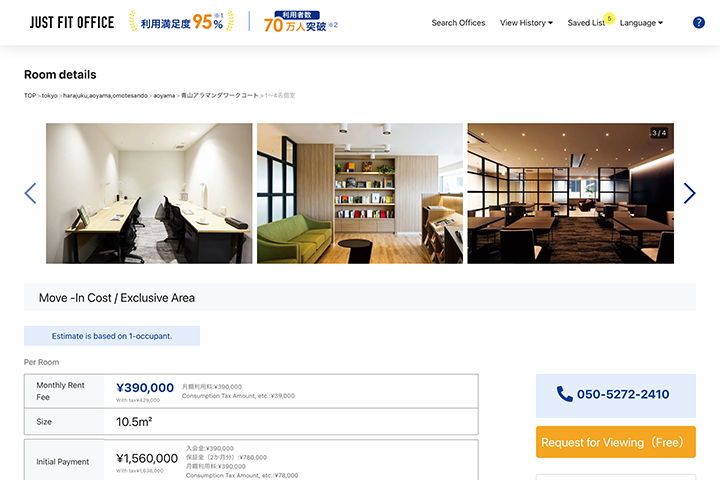
Point 1 Basic information and images
An overview of this office will be displayed.
Find out about the area and the image of the office.
Find out about the area and the image of the office.
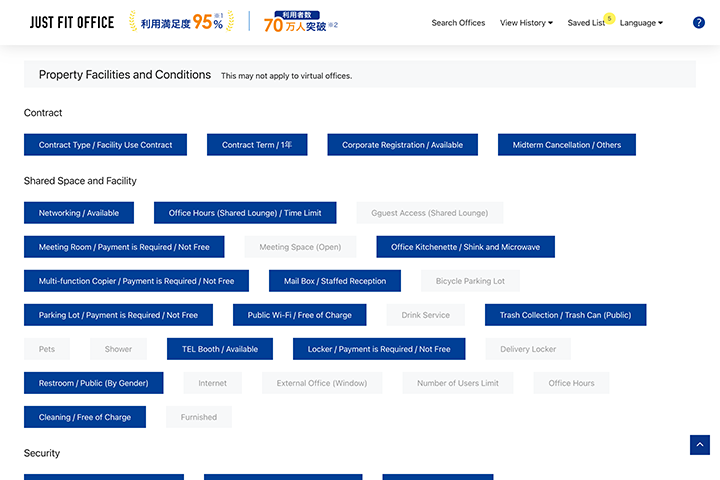
Point 2 Find out more about the features of our offices
Here you can find basic information such as facilities and security, as well as details of the office's unique features such as pet friendly and shower rooms.
Find the right office for you.
Find the right office for you.
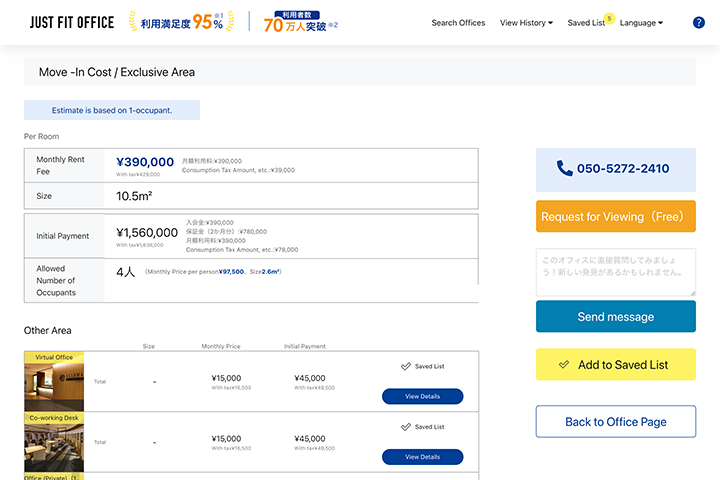
Point 3 Costs can be carefully considered
It shows the total monthly rent and initial cost, as well as calculating the rent for each occupant or space.
This allows you to compare different types of offices and spaces.
This allows you to compare different types of offices and spaces.
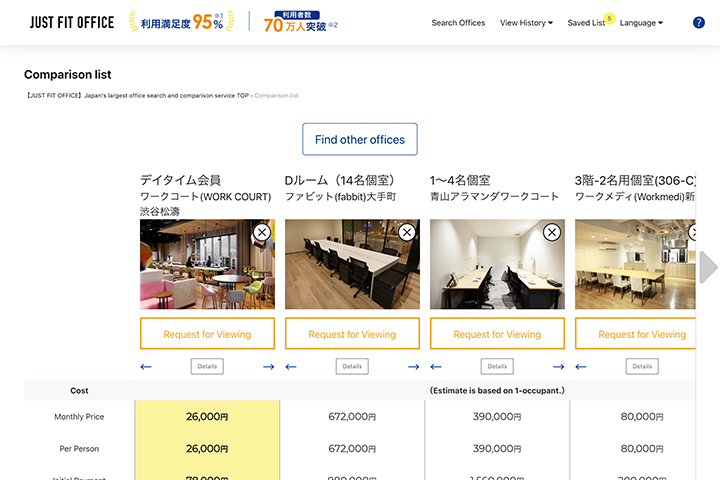
Point 4 Use a saved list of considerations
Put the offices you are interested in on your saved list for a more detailed comparison.
You can also change the order and details of your criteria.
You can even apply to view a number of offices at once.
You can also customise your own list from our recommended list.
You can also change the order and details of your criteria.
You can even apply to view a number of offices at once.
You can also customise your own list from our recommended list.
 Request a viewing!
Request a viewing!
Click on the "Request a viewing" button and the application form will appear.
Check the office you wish to view and fill in the application form.
Take a look around, see what you like and find an office that is JUST FIT for you.
Check the office you wish to view and fill in the application form.
Take a look around, see what you like and find an office that is JUST FIT for you.
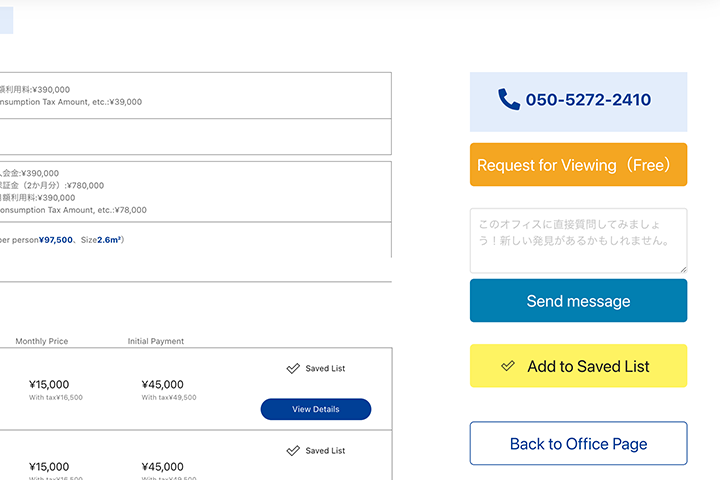
Click on the "Request a viewing" button
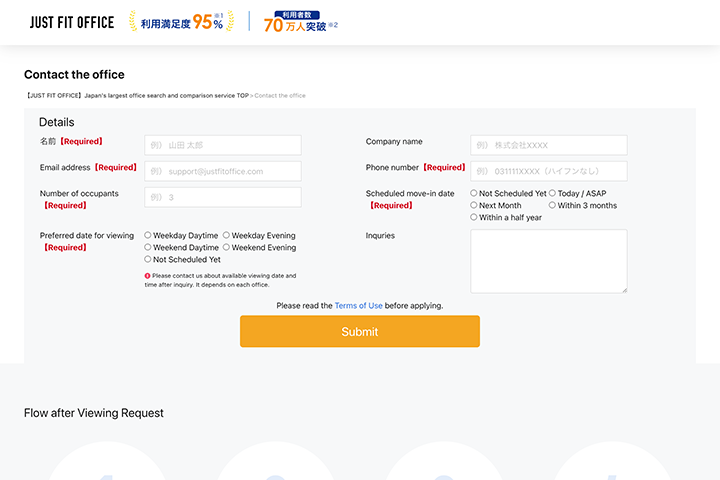
Enter your contact details on the application form
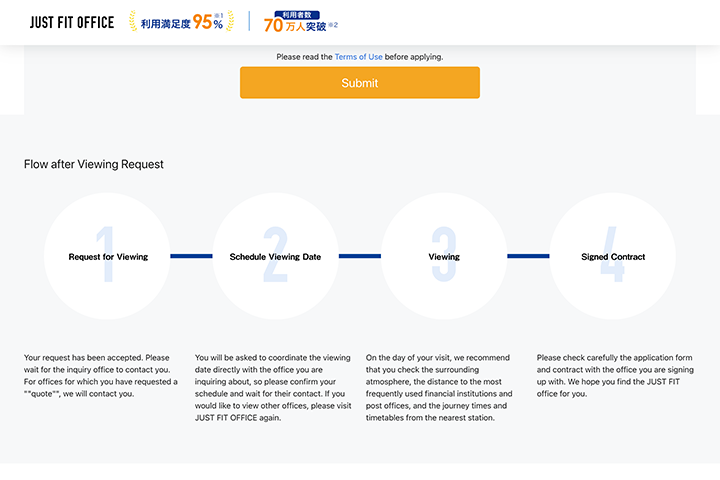
A representative will contact you to arrange a date